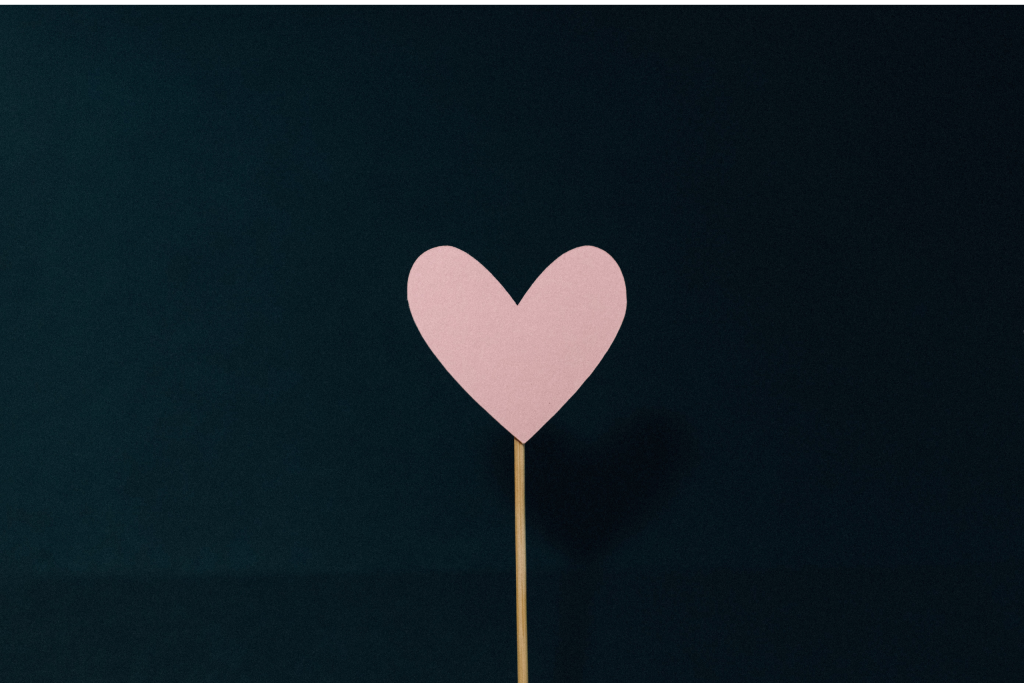Order cancellations could happen from the desk of the seller or even a buyer. In the event of cancellations, marketplaces accept a very small percentage of them. However, if your brand gets cancellation hits more than a marketplace’s cancellation threshold, then your brand’s account health, seller rating, and sales and profits may dent. The good news is that you can minimize your cancellation rate and maintain a healthy and profitable brand.
Keep reading to know more!
Why Seller-initiated Cancellations and Cancellation Rate Matter
As an e-commerce seller, you don’t want buyers to cancel their orders. However, some buyers do change their minds and occasionally cancel their orders. To protect sellers, many e-commerce marketplaces have a time limit for customer-initiated cancellations. But while customer cancellations affect your sales, they do not impact your cancellation rate (CR), account health, or seller rating.
However, if you, as a seller, initiate any cancellation then your account health and seller rating will face the heat. The number of such cancellations counts towards your CR, a percentage of orders that a seller canceled in a specific timeframe.
If you cancel more orders than you fulfill, your CR will go up. All marketplaces set their own CR thresholds. For Amazon, this threshold is 2.5%. To continue selling on Amazon, your CR must be less than 2.5%. If it goes up, your account may be suspended and even deactivated.
Impact of Seller-Initiated Cancellations on Customer Feedback
E-commerce buyers have very high expectations. When they land in your store, they want to see high-quality product images and descriptions. They want timely shipment notifications and expect to receive their order before the stated delivery date. Any gaps in these areas annoy and alienate them. On top of it, if you cancel orders it adds to their frustration as it affects their overall shopping experience. End result – many of them will hit back at you with negative feedback and poor ratings.
The more orders you cancel, the more customers you dissociate with and attract more damaging feedback. This affects your brand’s negative feedback rate and shows that you are unable to deliver quality customer experiences. Eventually, it will pull down your account health and seller rating which will show its ugly face in the form of lowered conversions and sales turnover.
To avoid such wide-ranging and damaging effects, you have to keep your cancellation rate below the marketplace threshold so that your negative feedback stays minimized and positive feedback goes up.
Fortunately, you can take several tangible actions to minimize your brand’s CR. The next section will unpack some best practices to help you do exactly that.
How to Minimize Your Cancellation Rate
First, ensure that you only list products that are in stock and available for delivery. Occasional stockouts where you receive more orders than you can ship by the expected date are unavoidable during normal business practice. However, ensure that the “occasional” doesn’t become “frequent.” To avoid stockouts, regularly update your marketplace inventory. If you sell on multiple marketplaces, update your inventory multiple times per day.
Errors in price submissions can also result in increased CR so make sure to confirm all price submissions beforehand. If you work with a third-party integrator to update listings on one or more marketplace, double-check their work to prevent them from making a mistake.
You have to have enough stock to meet potential increases in order volumes. This is especially important if your listing may be eligible for the Buy Box. About 82% of Amazon sales go through the Buy Box, so if you are eligible to win it, you have a great chance of converting more sales and seeing an uptick in order volumes. To take full advantage of this opportunity, you must make every effort to fulfill as many orders as possible. Again, to avoid canceling orders and boost your fulfillment rate, make sure to maintain enough stock to successfully handle a potential surge of incoming orders.
But despite all your precautions and best practices, what if you still need to cancel some orders?
Like occasional stockouts, occasional order cancellations are also a normal part of the selling cycle on e-commerce marketplaces. However, it’s vital to cancel orders early. If you must cancel an order, do it as soon as you know that you cannot fulfill it. Buyers are more likely to forgive you if you don’t wait to cancel until after the expected ship date. And if you follow up the cancellation notice with a genuine apology, they are also less likely to leave scathing feedback.
Conclusion
The cancellation rate is an incredibly important metric for e-commerce brands operating on marketplaces like Amazon. If you are canceling more orders than you can fulfill and if this is affecting your seller rating, reputation, and sales, you must act now to reduce your CR. This blog covers many steps you can take to improve your CR and ultimately, your account health, seller rating, and sales potential. We hope you found it useful! If you’d like more customized advice to minimize cancellation-related issues, contact our e-commerce experts.